Q: "Why does WakeTouch use a tablet instead of a custom display?"
There are several great reasons. Here’s a partial list.
A modern wakeboat helm system needs a display, perhaps with touch capability; a processor; memory; maybe WiFi or Bluetooth communications. That list sounds a lot like a tablet computer!
It’s certainly possible to find and assemble all of those components into some kind of custom-built system (that's what old-fashioned helm instrumentation companies are doing right now). But modern electronics manufacturing benefits from standardization and high volume, known as "economy of scale". As quantities go up, you gain huge improvements in both reliability and cost reduction at the same time. That’s why smartphones don't cost thousands of dollars: Even though they are remarkably advanced and complex devices, they are standardized and manufactured in such high volumes that their reliability goes up while their costs go down.
High volume products are more reliable because the manufacturer gains more experience when they build, test, and ship something in quantities of tens or hundreds of thousands of units. Intermittent and infrequent bugs show up sooner and more often, which means bug fixes happen sooner and more often.
WakeTouch brings all of these advantages to wakeboat instrumentation by letting you use high reliability, cost effective tablets instead of expensive low volume custom touchscreens, processors, memory, and comm modules.
Tablets have other advantages, too. For example, they are available in a variety of sizes. If a boat manufacturer wants to offer an optional larger screen, they don't need to design, test, and build another expensive and unreliable custom system - they can simply qualify another production tablet. The only thing that changes is the code for screen resolution, and even that may not be necessary.
Service and warranty get easier, too. No need to build and stock a large inventory of hardware, just order what is needed when it's needed. Dealers quickly get the parts they need, and owners are back on the water without delay.
Sensors are another benefit of using tablets. Today’s tablets are packed full of sensors. Things that are expensive to add to old-fashioned helm systems are standard equipment on tablets. For example, you can buy an entire tablet for what it costs to add GPS to old-fashioned helm systems... and most tablets already have a GPS module built in!
Another critical advantage of tablets is their standardized programming environment. The software for custom systems can only be written by people familiar with that custom system's hardware and software. But tablets have a ready-to-go population of thousands of developers worldwide. You can advertise for tablet developers on CraigsList or LinkedIn or another forum, pick and choose the ones that best fit your needs, and hire them full or part time, local or remote, depending on your project. This standardization and availability of experienced software professionals makes it faster and easier to add features to a tablet-based system.
For all of these reasons and more, fully custom systems just can't keep up with the power, speed, and flexibility of WakeTouch's patented tablet solution. WakeTouch is truly the next generation of wakeboat instrumentation.
Q: "Can the tablet mount in the dash like today's touchscreens?"
Yes! A typical custom screen looks like a flat, rectangular box:
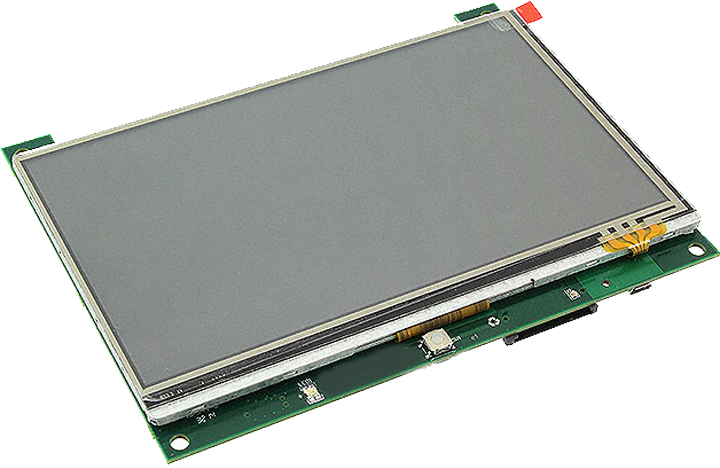
The glass screen itself is waterproof, but the electronics behind it need protection. So when mounted in a dash, a simple gasket around the edge of the screen shields the internal electronics from water spray. Guess what - that same mounting arrangement works for anything else that "looks like a flat, rectangular box"... like a tablet!

Boat manufacturers can put tablets in the dash just like the screens on older helm systems. Once mounted in the dash, a tablet and a custom screen look the same. But the tablet has many important advantages. Watch the videos and read this website to learn why tablets are superior to older custom screens.
Q: "Can WakeTouch use a different microcontroller?"
Yes! The non-tablet portion of WakeTouch can be implemented using any reasonable microcontroller.
Our development used the Microchip PIC24F family. This unit was chosen because it incorporates a USB interface with host-mode support (used for tablet communications), a 16 channel A/D converter (used for sensing gate/plate positions and ballast/bilge pump motors), SPI interfaces (used to communicate with other on-board components), and a variety of powerful on-chip peripherals. The same capabilities could be achieved by assembling a bunch of separate pieces on a printed circuit board, but it's better to get all of them in a single 100 pin QFP device for under six bucks!
Q: "What does the extra circuitry on the PCB do?"
A fully implemented WakeTouch system includes the ability to closely monitor the motors running the wakeboat’s ballast pumps, bilge pumps, trim plate pumps, and other actuators. Our recommended analog hardware includes a Hall Effect current sensor and op amp signal conditioning circuitry for each motor channel. This allows WakeTouch to completely understand what each motor is doing: When the bilge or ballast compartments are full or empty, when trim plates are seeing too much resistance, when fill pump inlets are blocked, when bilge pumps are failing, etc.
However, it is possible to implement most of WakeTouch's other features without the motor monitoring circuitry. If your marketing plans do not include advanced motor monitoring, you can further reduce bill of materials costs and packaging sizes and let WakeTouch save you even more on your helm instrumentation expenses.
Q: "How does the tablet connect to the PCB?"
With the standard USB connector found on every Android tablet. This provides two things: Power to the tablet (we included a dedicated voltage regulator on the PCB) and bidirectional data communications.
We have been asked several times "Why don't you just connect via Bluetooth?" The answer is that, while wireless can be convenient, hardwired connections are almost always safer, more reliable, and far less sensitive to RFI/EMI (electrical interference). Furthermore, it is our professional opinion that important vehicle systems (like your helm instruments!) should always use hardwired connections whenever possible. Since the USB cable is already providing power, it can also provide rock-solid reliable data communications. And factory installed WakeTouch systems are mounted "behind the dash" just like today's helm screens, so wires are hidden out of sight. Finally, going wired leaves the Bluetooth interface completely available for other cool, new features that you dream up!
Q: "Can WakeTouch work with Apple iPads?"
When this project started, our team actually had more experience developing for Apple iPad devices. However, early prototyping made it very clear that Android was the better choice. It is certainly possible to implement WakeTouch on Apple iPad devices. However, we prefer and recommend Android tablets for many reasons, including:
- Much broader range of Android tablets in the marketplace. You can choose based on display, processor power, memory size, or any other factor(s) that you deem important now or in the future. Near-seamless interchangability also means more and faster flexibility with different screen sizes, tablet vendors, and so on as your product lineup changes with model years.
- Android supports standard USB communication over standard USB connectors. Apple products use proprietary connectors and protocols, and connecting hardware to Apple devices sometimes requires an Apple pre-approval process. It is almost always better to use industry standards.
- Android natively supports wireless debugging (via the tablet's WiFi interface). Since the tablet's port is already connected to the hardware, it cannot also be connected to a debugging PC - making it impossible to do wired real-time debugging using Apple devices. On an Android device, you can debug with a laptop in real time on an operational wakeboat while the WakeTouch software is actually running. This incredibly powerful ability makes development much, much faster on Android devices than Apple devices.
- Android is an open operating system, which means maximum transparency and flexibility. Indeed, it is even possible to replace an Android tablet's operating system with a version customized to the specific application.
In summary, it is certainly possible to use an Apple iPad product with WakeTouch. It is our professional opinion that in this particular case, Android is the better choice... but the buyer of this intellectual property package will be free to make whatever choice they think best.
Q: "What do you mean by "Software" in the WakeTouch system?"
When we say "software" we mean the code that runs on the tablet.
Q: "In what language is the WakeTouch software written?"
We are currently using Android tablets, and software for the Android operating system is written in Java - one of the most popular application languages in the world. The WakeTouch software is designed with a fully multithreaded, modular architecture that makes adding new features fast and easy while efficiently managing the CPU workload. WakeTouch use very little of the available CPU and memory, keeping those resources available for new features that you will create.
The Android development environment uses the Eclipse IDE with the Android Development Tools (ADT) plugin, both of which are distributed for free.
Q: "What do you mean by “firmware” in the WakeTouch system?"
When we say "firmware" we mean the code that runs on the separate printed circuit board (PCB) that sits between the tablet and the boat's wiring. This PCB is like the "black boxes" from existing helm instrumentation vendors that you see mounted under the dash.
Q: "In what language is the WakeTouch firmware written?"
The firmware for the Microchip PIC24F microcontroller on the PCB is written in C/C++, with some time-critical sections written in Assembly Language. The firmware is optimized to be very efficient, and the vast majority of the MCU's 256KBytes of flash program memory remains unused - waiting for your new ideas and features to come to life.
The PIC24F development environment uses the Microchip MPLAB-X IDE, distributed for free by Microchip. True, real-time, source code based in-circuit debugging is provided by the Microchip PICkit3 debugger which integrates seamlessly with MPLAB-X and is available from Microchip for under $50.
Q: "Under fifty bucks?!?"
Yep. That's not a typo. Free IDE's and one piece of debugging hardware gives each member of your staff a fully instrumented development platform, for both the user interface and the boat interface, for under $50. You can use a single laptop to edit, debug, and monitor code execution in real time in both processor environments while someone is actually surfing behind the test boat. Bring two laptops and you can have separate developers dedicated to each body of software. Want to capture live data from the boat's WakeTouch hardware? Easy: Copy it to the laptop and carry it back to the lab.
We believe that if we make it easy for your staff to participate in the development process, you'll get better and faster results. We're Engineers, and we've worked hard to optimize the development environment for the next owner. We think fifty bucks is pretty darned awesome.
|